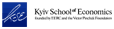Atlas of Economic and Social development in Ukraine
by the U.S. Agency for International Development (USAID)
Give a feedback | More details about the project
Instruction on use
Data review
Pop-up menu contains the available data sets that form the "maps". For convenience, the various datasets are highlighted by the different colors. A larger color saturation of an administrative unit on the map means a bigger numerical or percentage parameter value.
Having chosen the necessary administrative units in à tree like vertical menu on the left side of the map, you launch the algorithm of the sample implementation. The data will be displayed on the map in a few seconds.
Administrative units
For convenience, in addition to the tree like menu of the administrative units, which can be used when searching the nested elements by using the buttons "+" and "-" which roll out and minimize the list of elements, the ability to identify all the elements of one level – the oblasts, rayons or cities – with one click is provided.
Legend
To learn about the numerical or percentage sample values it is possible to click the button "Legend".Only the biggest and smallest values will be displayed in the Legend, therefore to get the indicators values of a specific administrative unit which isn't represented in the Legend, it is necessary to perform a separate search.
The export of data to the file of *.pdf format is performed by click on the button with diskette icon on the toolbar.
Tips
If necessary, there is a possibility to activate the tips. They can appear when directing a cursor to an element, or to be fixed. To activate the tips, it is necessary to direct the cursor to the "Setup" button in the right upper corner of the map, and to choose a convenient way of tips display.
Modes: card and schedule
To view a sample in the form of a schedule, it is necessary to click the button "Show à chart" over the map. To return from the schedule mode to the map, it is necessary to click the button "Show on the map" in the same place.
Comparison of administrative units
The possibility of comparison of administrative units of one level (for example, the city-city, the rayon-
rayon) and different levels (the city-oblast, the
rayon-city etc.) is provided. For this purpose it is necessary to choose the wanted elements in the menu of administrative units.
Expanded search
By means of expanded search (the button in the left upper corner of the map) it is possible to do difficult samples, setting the preferable parameters for each map, or their parts for administrative units of different levels.
The results can also be viewed as a graph, saved in *.pdf format, or placed on a blog / social network.
Possibility of sample placement on the map in a blog and a social network
By clicking the "Report" button it is possible to receive a code for an insert into a blog or a social network. In this case the data sample remains.
More about the project
The logos and summary of project participants are placed under the map. By following the link "More about the project", it is also possible to receive the additional information about its creation, functioning and further plans.
Information about the launch of new reports and their description
The information about the launch of new reports and their description will be placed under the map in the form of information blocks. If the information which you are interested in, is absent, use a feedback form communication.